Here are some simple steps on how to create a twitter account.
- Visit www.twitter.com, in the sign up area where it asks for your full name, enter your business name. Enter your email & password that you would like to be associated with this account. You cannot have more than one account linked to the same email address. Press sign up to twitter.

- You will now be taken to another page to allow you to choose your username. Twitter do make suggestions like the image below. You are limited to 15 characters for your username. The name needs to be something associated with your business so that customers can easily find you. You can use numbers and underscores _ in your username. Agree to T&C’s and create your account.
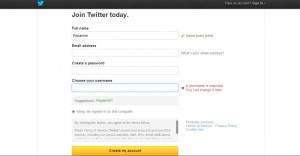
- You will receive an email from twitter asking you to confirm your email, click confirm.
- Twitter will then ask you to start following people of interest. I usually just skip this part by re-entering the domain www.twitter.com
- You then need to set up the design of your profile: Here is an example. I would suggest that your logo/yourself should be the profile picture. A photo describing your work as the header image and then for the background design an image that has all your contact details on. Profile picture size: 80×80 px – Header image size (behind logo): 520 wide x 260 px high – Background size: 1600 wide x 900 px high
- In the description area your name and username will show automatically. Below that is what’s called a bio. Make sure you use the key words that you want to be found for here. I would recommend that you also put your contact number in the bio section. Below the bio section enter your location and website address.
- Your profile is now complete! Like with the Facebook page post an update (a tweet) introducing yourself. With twitter your tweets are limited to 140 characters so keep it short and sweet!
- To build a following, you need to start following the types of people/businesses that you think might be interested in your business. 2 out of 3 of these accounts will follow you back.
Other ways to get more followers include:
- Putting a link on your email signature
- Putting a link on your website
- Putting your twitter username on your business cards
- Asking people you meet to follow you on twitter
- Try a competition to get more likes
- Twitter advertising (cost involved)
