We recently put together a post to help you create the perfect content, including profile and cover photos, photo posts, and visual elements for links for Facebook. So we thought, why stop there? Although less visual than Facebook, Twitter is becoming more and more image based; Tweets with images attached have a statistically higher rate of engagement, meaning that you should always try to add one when possible.
Simply adding a photo to a Tweet is the bare minimum, and it always helps, but making great content means that you need to make the images with Twitter in mind. This is why we’ve put together this post showing you the most up-to-date image dimensions for your posts.
Before we begin, it’s worth noting that whilst all content is displayed at 72DPI for displaying on a screen (that’s how many pixels are within the images, higher is clearer but bigger in terms of file-size), we generally like to produce content at 300DPI (usually reserved for when you’re printing) as it’s easier to work with, and your preferred social media platforms will scale it appropriately.
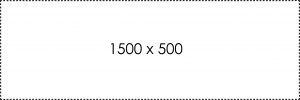 The Header Photo
The Header Photo
– Keep it to the ratio of 3:1 (we recommend 1500 x 500)
– There is a maximum file size limit of 10MB, whilst this is pretty huge, you may wish to pull down the resolution slightly, to no less than 72DPI, if you run into problems.
– This can be a JPG, GIF or PNG; it doesn’t make too much of a difference, but it’s good practice for complicated images, like photos, to be a JPEG and simple images like a logo, or flat colour design to be a PNG.
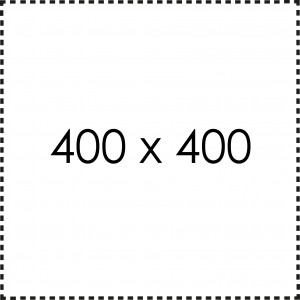 Profile Image
Profile Image
– Your profile picture should be square (that’s 1:1 for the pedantic readers), we recommend 400 x 400, though it does display at 200 x 200, so don’t get any smaller than this, or loss of quality will occur
– The maximum file size is only 100KB, so keep an eye on that. Again, you can always pull the scale down.
– Supported file types are JPG, GIF and PNG.
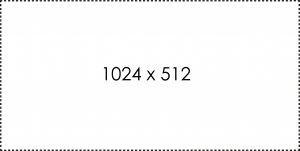 Attached Photo
Attached Photo
– When expanded, images appear at a minimum of 440 x 220 pixels, and a maximum of 1024 x 512 (2:1).
– Appears in the stream, collapsed at 506 x 253 pixels.
– Max file size is 5MB for photos, or 3MB if you’re the techie sort who can make animated GIFs.
